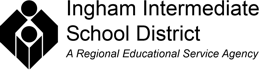AI for Educators
Key Considerations for AI Integration
Before you get started, keep these core principles in mind as you evaluate and deploy AI tools in your school:
- Privacy & Data Protection: Verify FERPA, COPPA, and district policies.
- Equity of Access: Plan accommodations for English learners, students with disabilities, and connectivity gaps.
- Alignment with Learning Goals: Use backward design to integrate AI without undermining core instructional practices.
- Transparency & Consent: Co-create guidelines like Eric Curts’s Classroom Guidelines for Student AI Use.
- Digital Citizenship & Ethics: Embed discussions of bias, digital footprints, and responsible use. Try Common Sense’s AI Literacy lesson.
- Professional Learning & Support: Request hands-on workshops, peer cohorts, and reflection time for teachers.
Teaching Responsible Use of AI
As AI becomes more common in classrooms, it's important to help students think critically about how it should—and shouldn’t—be used. Teaching ethical use means talking about fairness, bias, privacy, and responsibility when working with AI tools.
Google’s Teaching Responsible AI guide offers ready-to-use activities and discussion prompts for middle and high school classrooms. It’s a helpful starting point for exploring how to support thoughtful, responsible use of AI in education.
Teaching Responsible Use of AI - Lessons and Activities for Students
AI As Your Partner
AI can serve as a collaborative teammate—drafting questions, surfacing misconceptions, and automating routine tasks so you can focus on high-impact teaching.
For more, explore:
- Edutopia: How AI Can Help Teachers Guide Students to Active Learning – Practical ways AI can support personalized learning, student engagement, and more active classroom environments.
- Leon Furze's AI Assessment Scale - a practical framework for K–12 educators to guide ethical, transparent, and effective use of generative AI in student assessments.
- AI for Education – A teacher-centered resource hub offering prompt libraries, classroom strategies, hands-on workshops, and a curated AI tools directory.
- Tech & Learning: AI Starter Kit for Teachers – A helpful toolkit with strategies, tools, and ideas to get started using AI in your classroom.
- Edutopia: 7 AI Tools That Help Teachers Work More Efficiently – Overview of AI-powered platforms that support lesson planning, feedback, and classroom management.
- ISTE Course: Artificial Intelligence Explorations for Educators – A 15-hour self-paced course to help teachers understand and implement AI tools in teaching.
- ISTE: AI in the Classroom (Jump Start Guide) – Quick-start guide with project ideas and design strategies to teach students about AI.
- Edutopia: Effective Professional Development on AI – Tips for finding meaningful AI-focused professional development and online learning communities.
- ISTE: AI Lessons – Ready-to-use, classroom-friendly AI lesson plans including unplugged activities and coding projects.
- Edutopia: Using AI Effectively for Lesson Planning – Real-world examples of how teachers use AI to enhance project-based learning and streamline planning.
Prompt Writing Techniques
In AI speak, a prompt is the text you give a Large Language Model (LLM) like ChatGPT or Gemini to tell it what you want. Prompt writing—sometimes called “prompt engineering”—is the practice of crafting instructions clearly so the AI knows its role, the context, and the output format you expect.
Craft clear prompts by telling the AI three things:
- Directive: e.g., “Create a personalized learning roadmap for mastering linear equations.”
- Context: e.g., “For a 9th-grade algebra class with a mix of emerging and proficient learners, including scaffolds for students who need extra practice.”
- Output format: e.g., “As a week-by-week plan with learning goals, suggested resources, and built-in check-in points.”
Examples of output formats could include:
- A personalized learning roadmap with milestones, resource links, and reflection prompts
- A project-based learning experience outline (driving question, student deliverables, assessment criteria)
- An authentic assessment task brief (scenario, student roles, success criteria)
- A student self-assessment checklist tied to specific skills or standards
- A collaborative learning activity plan with roles, timeline, and reflection questions
Iterate With The AI
Treat the first draft like a starting point. If you need more peer-collaboration ideas, say “Add two group project suggestions with clear role descriptions.” If you want richer real-world connections, ask “Include an authentic assessment scenario using community data.” Each piece of feedback becomes part of your next prompt, helping the AI refine its output into exactly the personalized, project-driven materials you can use tomorrow.
Try This - Back It Up and Brainstorm First
You could start by describing your context and problem instead of jumping to a directive. For example:
“I’m a 6th-grade Social Studies teacher struggling to engage students in our economics unit this spring—vocabulary lessons feel flat.”
Then ask for big-picture ideas:
“List 10 ways to rethink this unit to boost engagement, using strategies from The New Classroom Instruction That Works by Goodwin & Rouleau.”
Once you pick an idea, follow up with specific prompts to generate the lesson, project plan, or assessment you need. Or, ask an LLM to help you craft a detailed prompt based on best prompt writing practices.
Additional Prompt Writing Support
- AI for Education Prompt Library: A curated collection of tested prompts for lesson plans, question generation, and more.
- Student AI Prompts for AI Assessment Levels: A prompt resource for teachers from Shirin Matthew, founder of Bloomlearningco.com
- Control Alt Achieve: AI Prompt Libraries for Educators: Additional examples you can adapt for your own classroom.